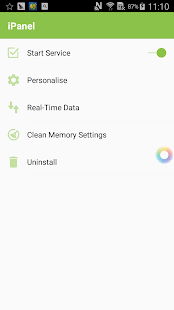iPanel
Smallest & most powerful control panel to be your favorite control center.
- Category General
- Program license Free
- Version 1.6.5-20170117
- Size 1 MB
- Works under: Android
- Program available in English
- Content rating Everyone
- Package name com.daothink.control.ipanel
- Program by one BJ
iPanel is an Android application that provides a classic iOS drop-down menu experience.
Overview
iPanel is an innovative application that recreates the classic iOS drop-down menu on your Android device. It offers a rich selection of configuration options for customizing this menu to your preference. You can effortlessly add or remove features with a simple tap of a button, providing a level of control and personalization that is truly admirable.
Customization and Control
One of the key strengths of the iPanel app is the depth of customization it offers. You can add or remove elements like a music player, brightness control button, or volume control. This allows you to tailor your drop-down menu to fit your specific needs and preferences, ensuring that the most important features are always just a touch away.
Themes
iPanel also offers a range of themes to choose from, allowing you to subtly alter the appearance of your drop-down menu. This feature ensures that not only does your menu function the way you want it to, but it also looks the way you prefer.
Floating Button
Another interesting feature of iPanel is the inclusion of a floating button. This button can be placed anywhere on your screen and provides instant access to the lower settings menu. What's more, if you tap and hold the button, you can drag it to any position on your screen. This flexibility makes accessing important settings quicker and more convenient.
Conclusion
To sum up, iPanel is an application that brings a touch of iOS to your Android smartphone. While the reasons for wanting this may vary, the fact that iPanel makes it possible is a testament to the versatility and adaptability of the Android platform. With its extensive customization options and user-friendly interface, iPanel is a valuable addition to any Android device.
Pros
- Brings iOS-like drop-down menu to Android devices
- Extensive customization options
- Convenient floating button for quick access to settings
- Diverse range of themes
Cons
- May not appeal to users who prefer the native Android interface
- Some users may find the customization options overwhelming
1.Fix bugs